Google Apps
CCA provides access to many Google apps through Google Workspace for Education. Gmail, Google Calendar, and Drive are just some of the services available to students, faculty, and staff. All of the Google apps are designed to help streamline creation and foster collaboration. Learn more about each of these applications below.
Google Account Basics
An overview of your Google Workspace for Education account

Google Drive
Store and organize documents, presentations, images, and other files

Google Calendar
Organize meetings, set your office hours, and plan ahead with ease
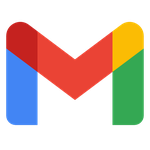
Gmail
CCA's school-wide email system provided by Google

Google Chat
Text-based collaboration for groups

Google Classroom
Online-based learning platform
