Strategic Content Updates Amidst Recent Changes
Posted March 25, 2020, 11:55 AM
Updated March 25, 2020, 11:59 AM
Due to the effects that the COVID–19 pandemic have had on CCA's operations, programming, and offerings, many Portal pages may require content updates to reflect relevant changes.
We understand that a full overhaul of your content may not be feasible at this time, but we do wish to underscore the importance of transparent communication, particularly in a time when our Portal users may be experiencing new anxieties.
If you're not yet ready to make granular changes to your content, we do ask that you refrain from unpublishing pages entirely. Doing so may disrupt third-party links to your pages or otherwise cause end-user frustration/confusion.
Instead, we ask that you leverage your existing pages to provide major updates and/or acknowledgement of forthcoming changes. This messaging can be formatted as a content block at the top of your affected pages.
We've prepared a few tips below on how best to format such content updates from different Portal page types. Please note that the text provided in the examples below is sample text and does not necessarily pertain to your page(s).
Basic Pages, Post Pages, & Programs Pages
Use a Note block at the top of the Body section of your page.
For the page editor in Wagtail, it'll look like this:
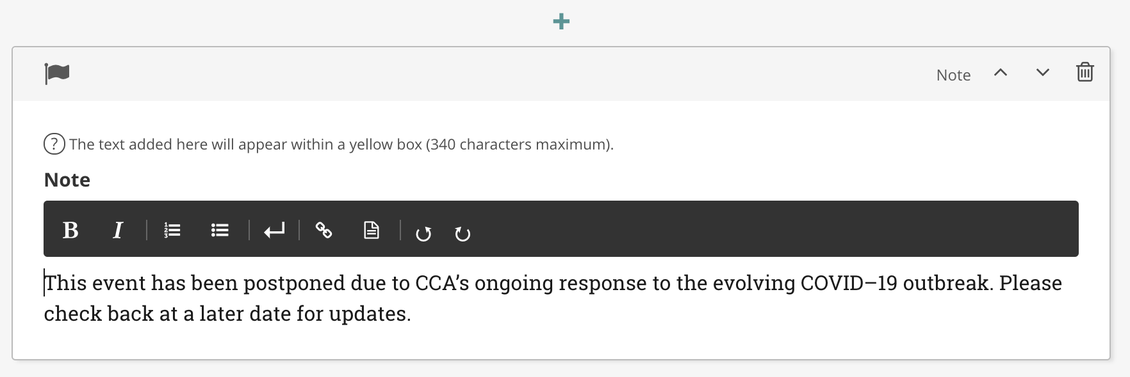
And here's what it looks like on a published page:
This event has been postponed due to CCA’s ongoing response to the evolving COVID–19 outbreak. Please check back at a later date for updates.
Section Pages
Use the Section Introduction field to post key updates. Normal rich text font styling is available, including H4 (Portal's small subheading) styling.
For the page editor in Wagtail, it'll look like this:
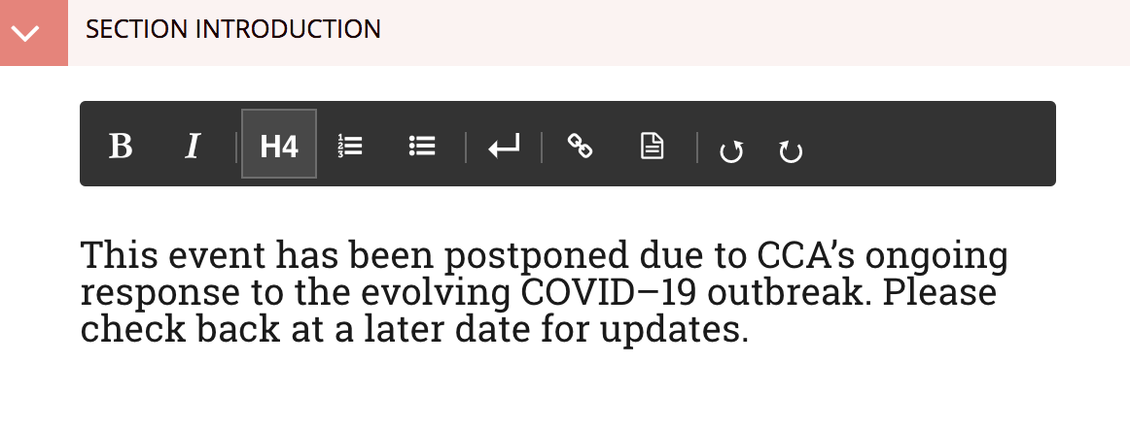
And here's what it looks like on a published page: