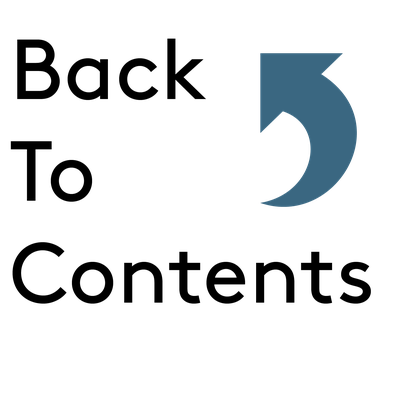Adding Routes
This field allows the editor to create and add shuttle times that appear on the Campus Home page as well as the Transportation Home page. To add multiple select “ADD SHUTTLE ROUTES”.
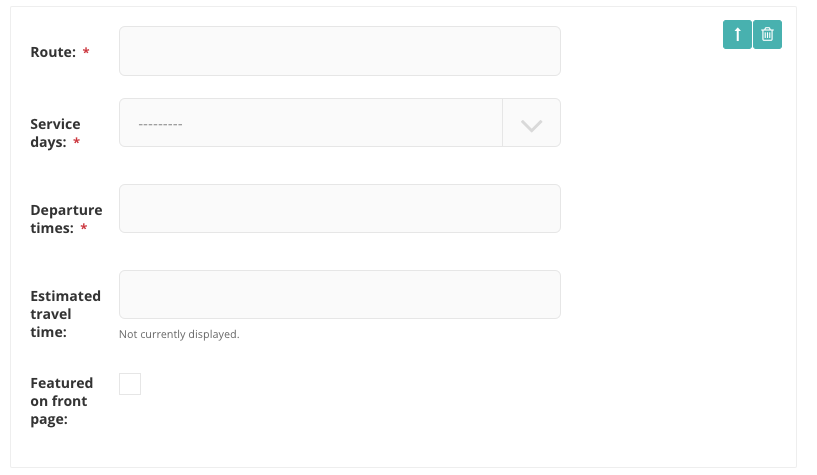
Routes
This is the title of the route. Example Oakland Campus to SF Campus.
*NOTE: We prefer to label the route based off of location rather than route number because some students might not know the route number and want to know if the shuttle available is taking them to Oakland not Panoramic for example.*
Service days
In the drop down under this field there are two options based on the shuttle days of service.
*NOTE: If these service days change please submit feedback at the bottom of the Portal on any page*
Departure times
When entering times for the shuttles, you have to enter the time in 24 hour/military time. No am or pm necessary. Multiple times can be added by separating with commas,
Estimated travel time
Estimated time should be entered in 00:00 format–for example, 15 minutes would be 00:15.