Printing at CCA
Your guide to all things related to printing at CCA.

Computer Lab Printing
Printer locations and instructions

Fine Art Printing
Archival and large format printing

Laptop Printing
Print from your laptop to lab printers

Staff Printing to Kyoceras
Kyocera printers for administrative use

Large Format Plotter Printing
Plotter locations and instructions

Xerox Copiers
Print, copy, scan to Xerox copiers
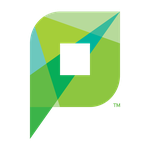
PaperCut Accounts
Printing account management

Remote Print Services
Off campus printing

General Printing Guide
General printing orientation slide deck
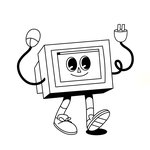
Printing Orientation Request
Schedule a lab printing orientation
