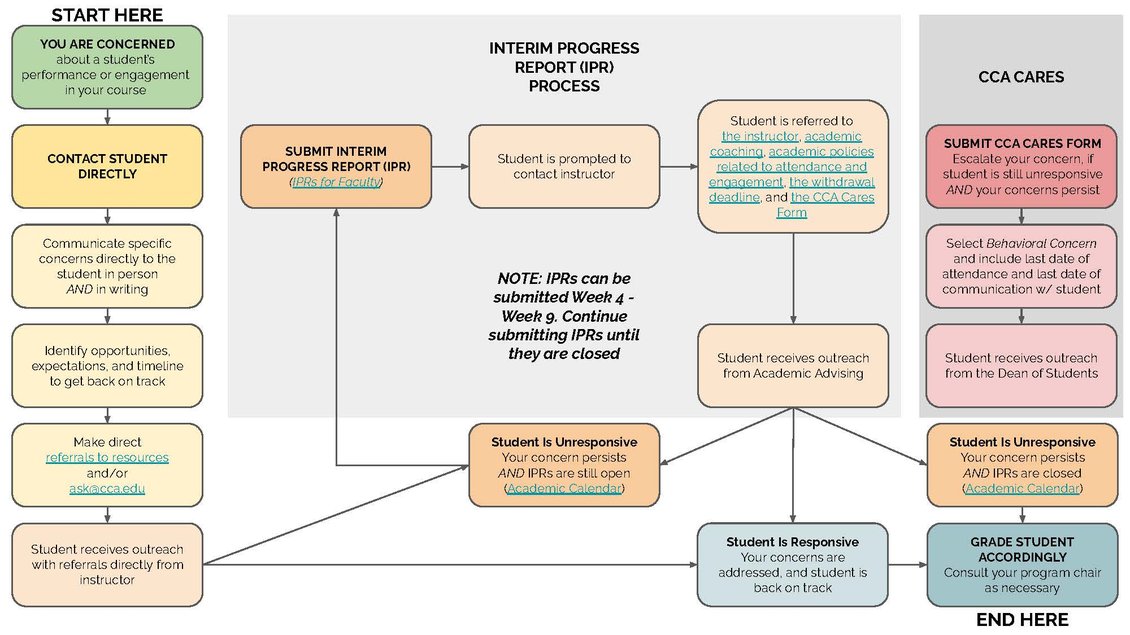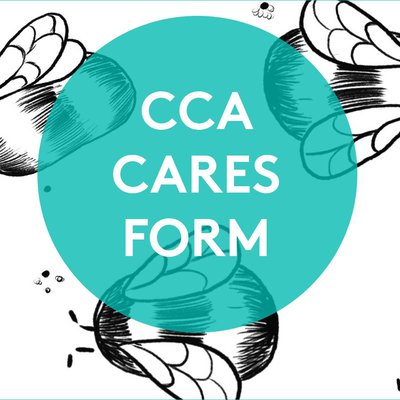Interim Progress Reports (IPRs) for Faculty
Interim Progress Reports (IPRs) are a tool for facilitating timely, proactive communications in support of students who may be in danger of failing courses. The reporting period runs from Week 4 through the end of Week 9.
NOTE: The IPR process does not replace, but supplements, clear communication with students–in person and in writing–about their progress in your course. When meeting with a student about a concern, it is highly recommended that you follow up with an email reiterating the agreed-upon steps for addressing the concern.
Ongoing direct communication with your students and consultation with your chair about any concerns is expected. See the included flow chart for guidance.
How It Works
Frequently Asked Questions
- How are students notified of an IPR?
- Should I submit an IPR for every student in my course?
- Should I submit an IPR for students who are doing well in my course?
- What if I am significantly concerned about a student’s ongoing disengagement and/or lack of participation?
- What if I am significantly concerned about a student’s prolonged, unexplained absence?
- What should I do after the IPR reporting period is closed?
Select the image to access a PDF of the chart with clickable hyperlinks.
How It Works
Using Workday, instructors are able to report specific concerns they are having about an individual student that--if not addressed--will likely result in the student failing the course.
How to Submit an IPR
- View My Teaching Schedule (see My Teaching Schedule + Roster Step by Step Guide)
- Select related actions (twinkie icon) next to the course section title
- Select Course Section Definitions
- Select Interim Grade Roster
- Select + to add an interim grade for a specific student (see Assign Interim Grades)
- Select Contact instructor, performance/engagement concern
- Add optional Grade Note (see IPR Note Guidelines and Examples below)
- Select OK to save changes, then Done to exit
IPR Grade Note Guidelines and Examples
IPR Grade Notes are optional and are most effective when they are addressed directly to students, brief (i.e., 300 characters or less), and framed in a constructive and supportive way. The note should include the following:
- Specific details about your concern, including last date of attendance and/or communication
- Realistic opportunities, expectations, and timeline for student to get back on track
Example Grading Note 1
Your last date of attendance was September 30. You have not been responsive to any of my emails since the start of the semester. My recommendation is to withdraw from the course to avoid a failing grade based on attendance.
Example Grading Note 2
You had two unexcused absences on September 20 and 27. If you miss one more class meeting without advance communication explaining extenuating circumstances, then you may receive a failing grade based on attendance.
Example Grading Note 3
We last discussed necessary improvements to your digital drawing skills on September 30. To improve your performance and progress in the course in alignment with course expectations, you must attend at least two academic coaching sessions related to digital skills facilitated by Learning Resources before October 15.
What Happens Next
After an instructor submits an IPR for a student, the student receives an email notification, prompting the student to contact their instructor regarding a performance or engagement concern. The grade note is included if one was submitted, and the following action steps are provided:
- Meet with your course instructor, listed above, to identify concrete strategies to improve your performance/engagement in the course. See Academic Success Strategies and Student Success Guide: Questions to Ask Professors.
- Schedule an Academic Coaching Appointment to support your learning.
- Review the course’s attendance policy as outlined in the syllabus and CCA Academic Policies related to attendance and engagement.
Students are also provided information on course withdrawal and CCA Cares.
Frequently Asked Questions
How are students notified of an IPR?
Students are notified via CCA email that they have received an IPR in a specific course with a specific instructor. They are prompted to contact their instructor regarding a performance or engagement concern and provided related resources and referrals. The grade note is included if one was submitted. IPRs are also available to students in Workday through the Academics Dashboard by selecting Grades and then View My Interim Grades or by searching “View My Interim Grades" directly. IPRs do not appear on official transcripts.
Should I submit an IPR for every student in my course?
No. Instructors should only submit an IPR for a student when they have a concern about performance or engagement that persists after direct communication in person (when possible) AND in writing.
Should I submit an IPR for students who are doing well in my course?
No. Instructors should only submit an IPR for a student when they have a concern about performance or engagement. Instructors are highly encouraged to periodically communicate individual student progress, positive or negative, directly to students in person AND in writing.
What if I am significantly concerned about a student’s ongoing disengagement and/or lack of participation?
Instructors who are concerned about a student's ongoing disengagement and/or lack of participation are encouraged to consult with their program chair and grade the student according to the course syllabus.
What if I am significantly concerned about a student’s prolonged, unexplained absence?
Instructors who are significantly concerned about a student’s well-being due to a prolonged absence and believe they may be a potential missing student are encouraged to submit a CCA Cares Form:
- Select Behavioral Concern as the primary area of concern
- Include the last date of attendance
- Include the last date of communication with the student according to the course syllabus.
What should I do after the IPR reporting period is closed?
Instructors with concerns about communicating expectations to students or grading accordingly are encouraged to refer to Teaching Resources and consult with their Program Chairs.
Instructors with concerns related to possible missing students, health and wellbeing, threats to self/others, violations of campus policy, sexual/gender-based misconduct, or harassment/discrimination are encouraged to submit a CCA Cares Form.
Note on CCA Cares
Instructors should continue prioritizing direct communications with students and consulting with their chairs as necessary whenever they have course-related concerns--rather than relying primarily on either IPRs or CCA Cares.
As a reminder, CCA Cares exists to notify support staff of significant concerns about students related to possible missing students, health and wellbeing, threats to self/others, violations of campus policy, sexual/gender-based misconduct, or harassment/discrimination.
If you have further questions or concerns about the CCA Cares process you can email ccacares@cca.edu.