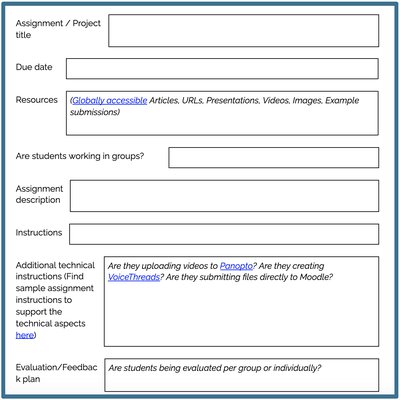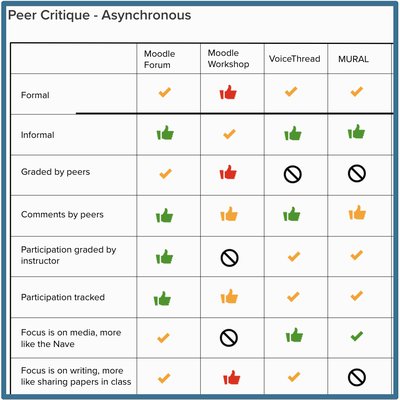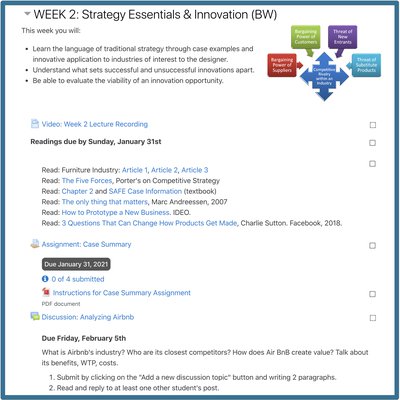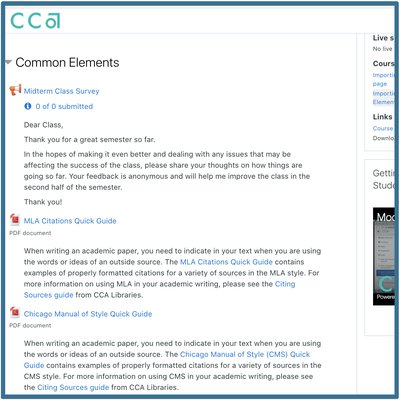Finalizing
- Add your syllabus to your Course Section Page on Portal
- Verify that your Course Section Page on Portal includes a link to your Moodle course (or Google Classroom course)
- Unhide your course on the first day of the semester
- After the course is visible, send students a welcome announcement
- Show up in your course regularly based on the schedule you have set for yourself
Linked above are the most immediately useful or relevant resources. Below are additional resources that might be helpful or provide further detail or specifics.
- Sample “Getting to know you” survey (external link)
- Unhide (or rehide) elements of your course as you move through the semester
- ACUE Tips - inclusive teaching practices (handout)
- ACUE Tips - skeletal outline to help students think about their learning (handout)
- ACUE Tips - providing strategic feedback in discussions (handout)