OneCard Account
CCA OneCard is a feature of your CCA ID. Your card provides building access if you live in Founders Hall, and serves as your payment method for all meal plan transactions. If you live in Founders, you are automatically enrolled in the required meal plan. To check your account balance, statements, please follow these instructions.
Check Balance
- Login to TouchNet OneWeb with your CCA credentials
- Navigate to the "Financial" tab
- Select "balances" from the drop down list
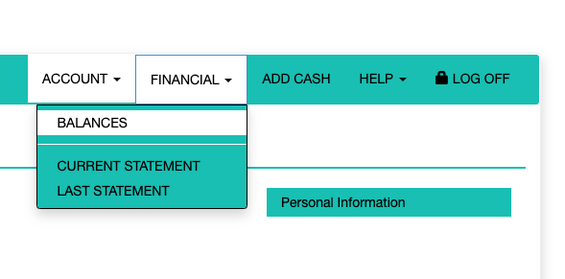
Add Additional Funds
If your meal plan balance has been depleted please follow the following instructions to add additional funds to your balance.
- Please read the Meal Plan Policy: Additional funds are subject to the same terms as meal plans. It is important not to add more funds than you can spend by the end of the Academic Year as they expire per the policy.
- Login to TouchNet OneWeb with your CCA credentials
- Navigate to the "Add Cash" tab
- Follow the prompts
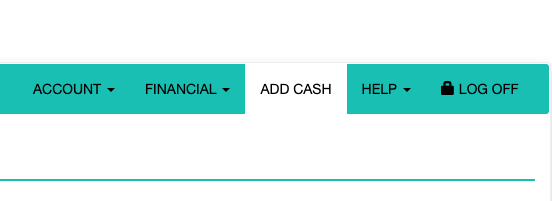
Upload a photo, report a lost or stolen card
Please see these instructions.
